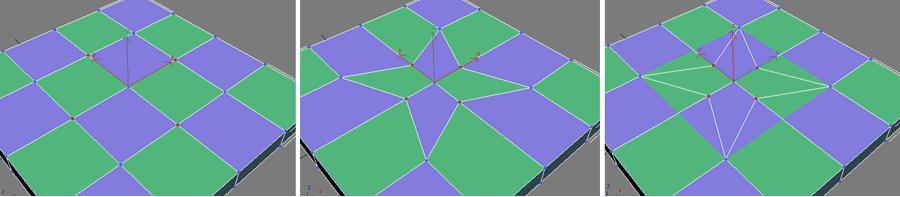preserve UVS--when on, you can edit vértices without afecting the object UV mapping. You can choose which mapping channels todo preserve, se preserve UVS settings, following. Default=of.
Without preserve UVS, there is always a direct correspondence between an object geometry and its UV mapping. If you map an object, and then move vértices, the texture moves along with the sub-objects, whether you want it todo or not. If you turn on preserve UVS, you can Perform minor editing tasks without changing the mapping.
Tip: for best results with preserve UVS, use it for limited vertex editing. For example, youll usually have no trouble moving a vertex within Edge or face constraints. Also, it better todo Perform one big move than several smaller moves, as múltiple small moves can begin todo distort the mapping. If, however, you ned todo Perform extensive geometry editing while preserving mapping, use the
channel info utility instead.






 Citar
Citar