Facial expressions in stupidus
facial expresiones in stupidus
By dalibor garic.

Introduction
Ive always ben a big fan of cómic books. In cómics anything is posible. Cómics are full of funny and interesting characters with awesome facial expressions.
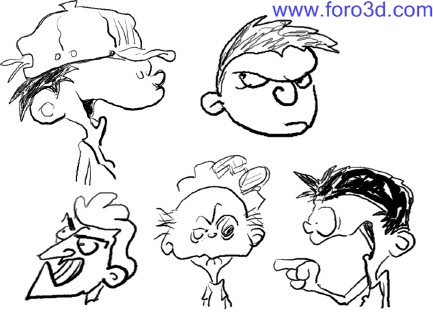
So i got the idea of making my cómic Hero in 3d, of course in Blender 3d.

I wanted stupidus, my Hero, todo be a mix of Many of those characters.
Modeling
Because we are talking about facial expressions, let concéntrate only on the modeling of the head. Like Igor krianovskij wrote in the last edition of blenderart magazine (nm.14): it god todo start your model in the center of the 3d space, especially if youll use mirror modifiers, armatures, etc. So first hit [shift+c] todo move the 3d cursor todo the center, and then [numpad for the front view (so that the x axis goes from left todo right). I agre with him. Thanks Igor. I started with a simple Cube Mesh in the center of the view, subdivided once and erased one half of the Polygons in Edit Mode. Then i tweaked some vértices and subdivided once more todo get more geometry todo work with. I added some Edge loopswhere the mouth and no sé Will be, ending up with something like you se in fig 03.
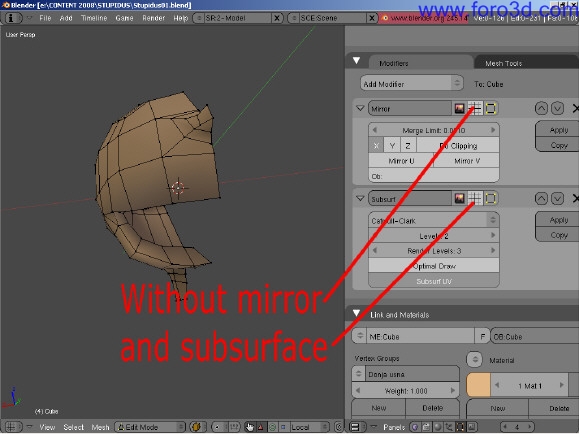
After that i set the mirror and Subsurf modifiers on, and now the Mesh looks like image fig 04.
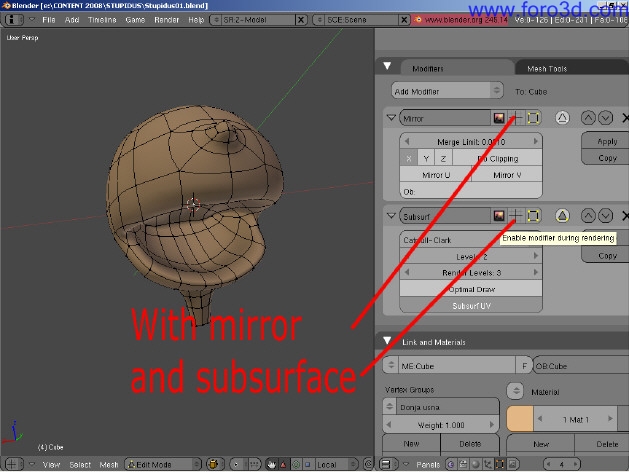
Now you can work on just one half of head while still being able todo se the whole picture.
Important:
In order todo make god facial expressions, your Mesh must have a god polygon flow or clean edgelops, otherwise when it is time todo deform the Mesh the problem áreas Will be obvious. After tweak Edge loopsto Suit todo my Mesh properly i apply a Subsurf modifier on level 1 todo get some more geometry (like subdivide but better). Then i add a new Subsurf modifier todo se ha Smooth model. I add loops where the eyes should be and with a couple extrude actions, y model some ears.
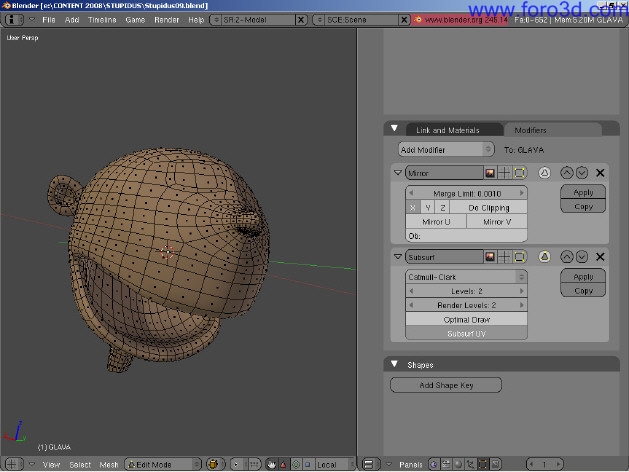
For all other parts, y continúe todo model using the same process until i finish the head. After you are finished modeling you should apply the mirror modifier todo remove the object from the modifier stack.

Materials arent anything unusual. I UV Unwrapped the meshes and Painted color textures in Blender with Blender Paint tool. For complicated textures i would probably use Gimp but for these color textures Blender Paint tool was just as god.

Shape keys and lattice.
To build expressions on the face i used combination of shape keys and the lattice modifier. My bien of working is todo model complete expressions on the whole face in one shape key. You might think that wasnt a god idea when you have todo animate those shape keys later. But you can sepárate other shape keys from that one using vertex groups on that same shape key. For instance you can model a shape key with both eyes closed, mouth closed, etc, in one single shape key. Then you assing a vertex group for eye_left and eye_right, mouthvgroup, browesvertexgroup, etc. Now you can put the name of the vertex group in the vgroup field of a shape key. Now your shape key deforms only the región of the named vertex group. Using this method, you can quickly build Many shape keys from one key instead of building just that one. Later you can tweak those separated shape keys as you like todo get the emotions you want todo express.
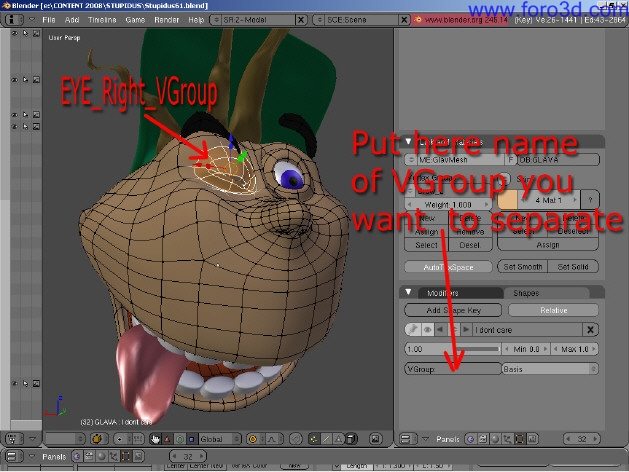
Another god bien todo create facial expressions is todo combine already finished shape keys with the lattice deformer (or Mesh deformer in some of the new Blender builds from graphicall - Thanks boys, great work).
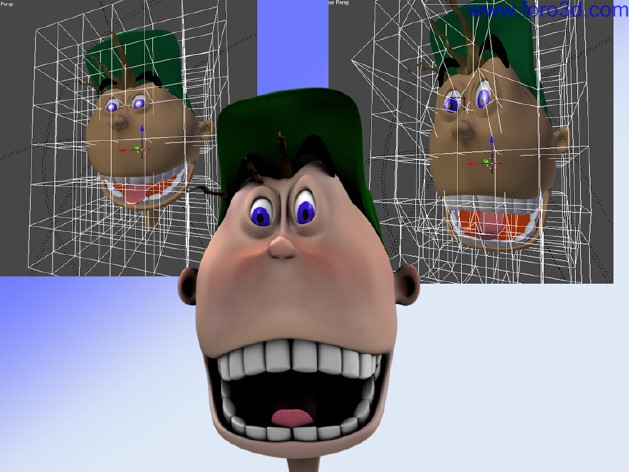
On the next shot i animate deforming a cartoony head combining both shape keys and a lattice.
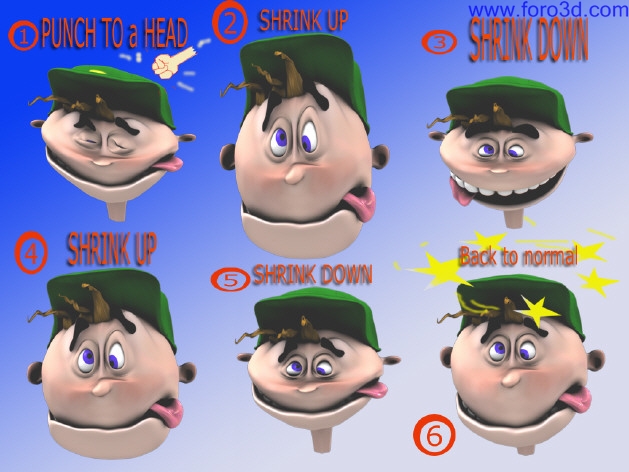
And another interesting expression is something like what the hek?:

God Luk and happy blending everyone.
Dalibor garic. daliborgaric@gmail.com.
|Agradecer cuando alguien te ayuda es de ser agradecido|





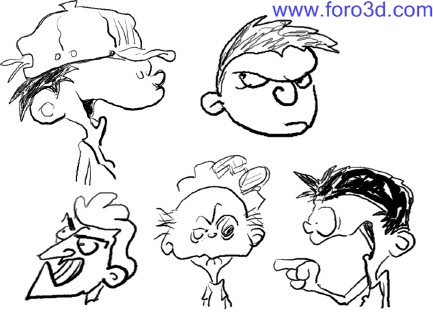

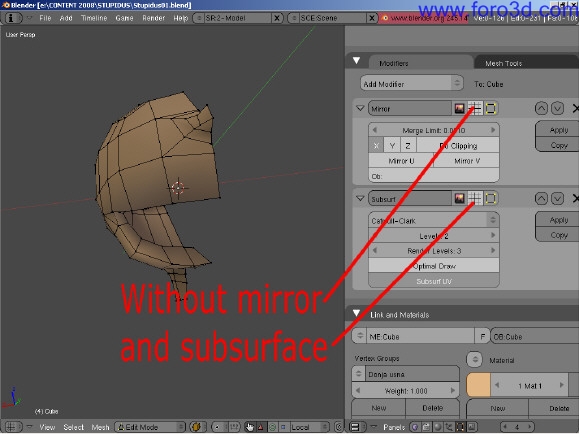
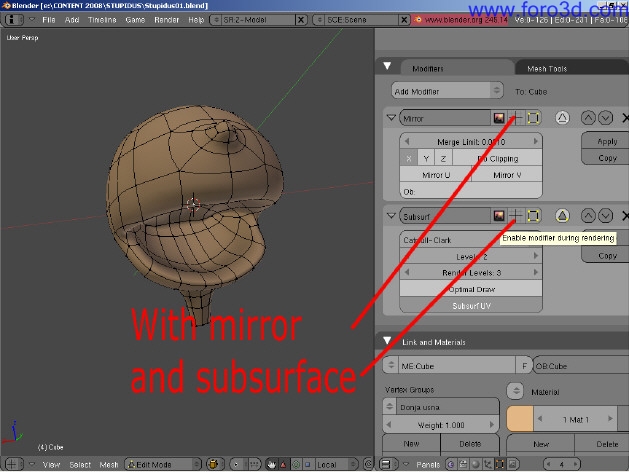
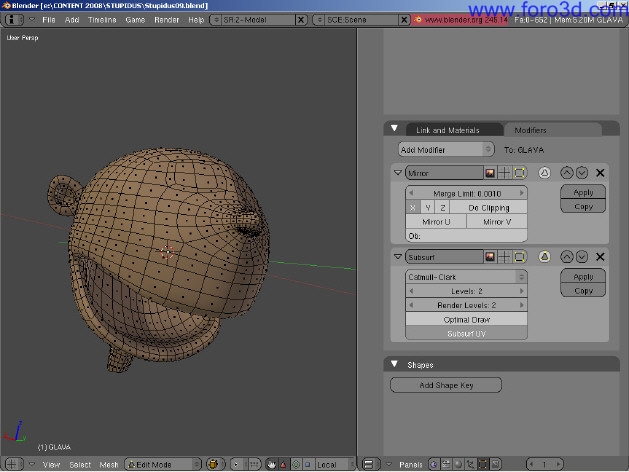


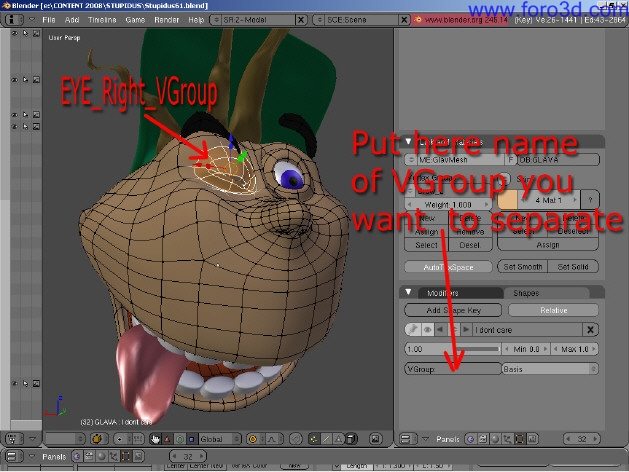
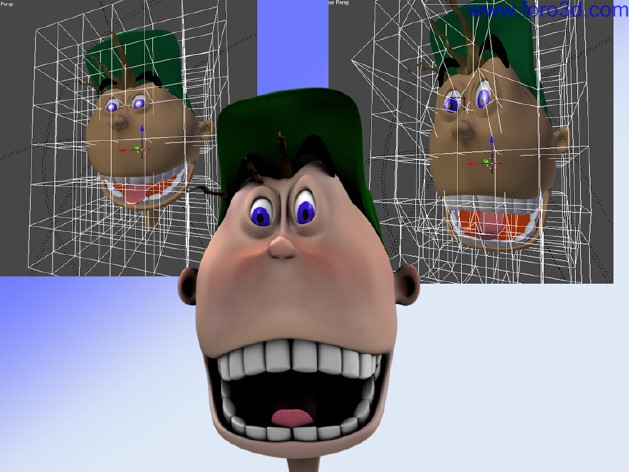
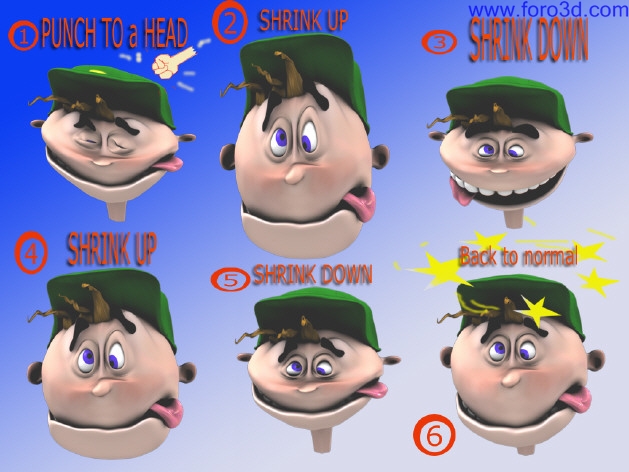


 Citar
Citar