Water tank
water Tank
By pascal fallert.

Introduction sometime hago i made a fluid simulation and put it on youtube. I was asked how i did that, so i decided todo make a tutorial. Well, here it is.
Step 1. create a Cube, dimensions x=5, y=3, z=4. Name it domain.
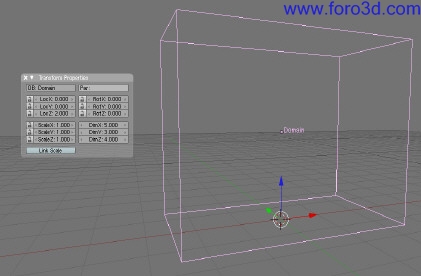
Step 2. add an Icosphere: subdivisión=2, Radius=0,2. Scale it in edit-mode on the x-axis 0,3. Location x=-2, y=0.5, z=3.
Name it inflow.
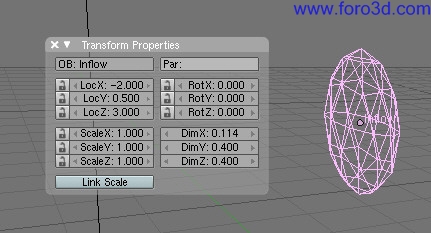
Step 3. Duplicate (shift- D) the first Cube, and move the sides and the bottom about 0.04bu towards the inside. The height should be about 1bu. Name it fluid, this Will be the water that is already in the watertank.
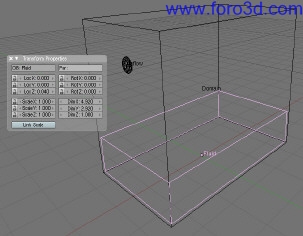
Step 4. Now the fluidsettings. Select the fluid-Mesh, go todo physics and enable the fluid-button. Use the settings below:
Step 5. Select the domain-Mesh, enable the fluid-button. Define the Mesh as domain. On the STD-page, change end todo 12. On the adv-page, change Gravity z todo -20, and realworld-size todo 1.
Step 6. Select the inflow- Sphere, enable the fluid-button. Define the Mesh as inflow. Leave the settings, because we Will use an ipo todo control them. Step 7. Ipo for the inflow-sphere. Open the ipo-editor and change the ipo-type todo fluidsim. The active- Ipo activates the inflow on frame 31, and estops it on frame 151. Add a linear curve with the points:
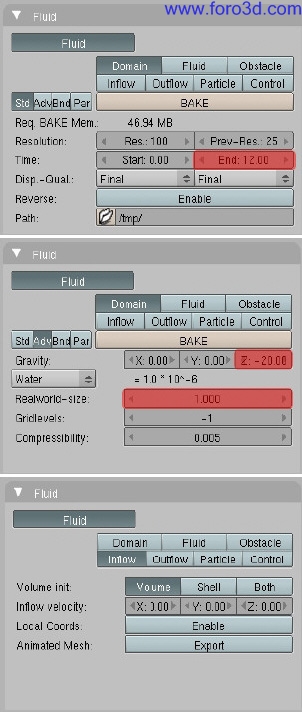

P1(x=30, y=0), p2(x=31, y=1), p3(x=150, y=1), p4(x=151, y=0).
The first 30 frames are for the fluid-object todo drop down. I dont use them for rendering, but in order for the Waves todo tranquilize. Maybe there a better bien todo do this, but that how i did it.
The second ipo-curve controls the velocity for the xdirection. It starts at frame 31 and rises up to 5 at frame 51. From frame 130 up to 150 it falls bak todo level 0. This makes the water fade in and out smoothly.
That it. Select the domain-Mesh, go todo physics and hit bake. For a realistic result, you have todo change the resolution todo 200 or more, but this takes very long todo calculate. It useful todo have a second computer todo work with, while the first one calculates the simulation. Move inflow and fluid todo an invisible layer, and set domain todo smooth.
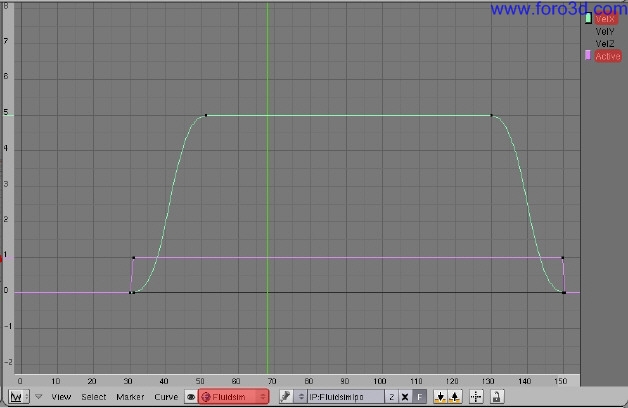
You should get something like this (frame 43): render the frames 31 todo about 250. You can find the animation on my homepage, or on youtube.
Here a still from my simulation:
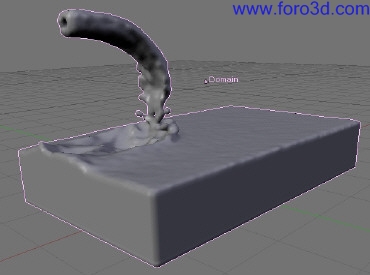
I hope you can use this tutorial, and make animations by yourself. If you have any questions, or know better ways todo achieve this, por favor fel free todo send me han email, or mensaje a comentario on youtube.

Chers, pascal fallert.
keith73@gmx.net
www.blenderart.org.
|Agradecer cuando alguien te ayuda es de ser agradecido|





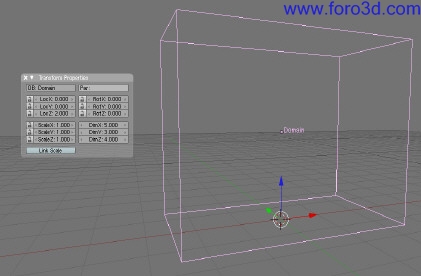
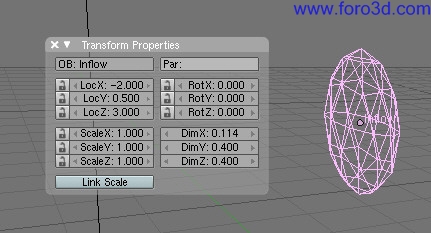
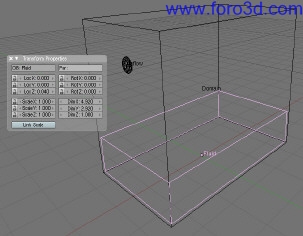
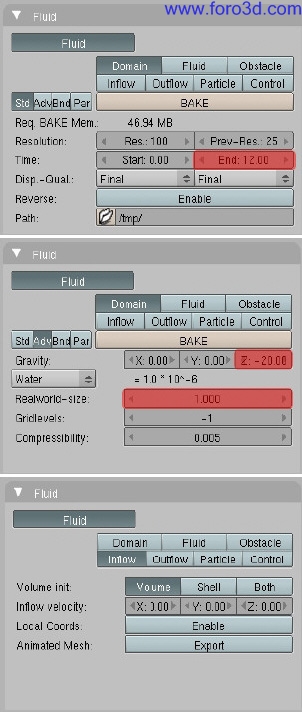

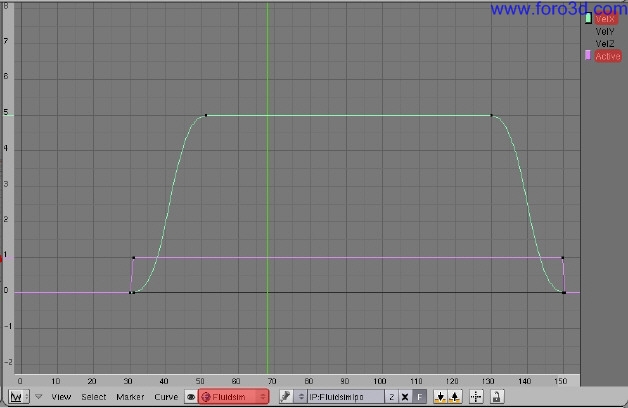
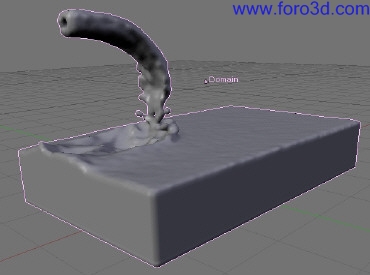


 Citar
Citar