Managing metaballs
managing metaballs
By Erik Ramirez.
Introduction the pros of meta are they work very nice withsnap, todo make a single Mesh, they respond with proporcional edit, depending what you are working on, they can quickly build models, among a few other things.

A pattern created in one single object. The meta object handle is selected (individual handles are highlighted, a pattern is created in one single object. The meta object handle is selected (individual handles are highlighted together), it means meta sub-objects can only change their pattern th rouge Edit Mode. In object mode you can scale this pattern but it doesnt scale similar todo the bien you would expect when scaling a Mesh object. Meta object deformation is around their original axes. The handles deform as you scale, if you scale non-uniform, the handles Will deform non-uniform and it Will affect the influence of meta sub-objects. You cannot sepárate meta sub-objects but you can duplicate the original sub-objects and deleete the ones you dont want. For better management you must enlace this meta object selecting its handle and then selecting any helper object that isnt a meta object, and press [Control +p key] todo parent.
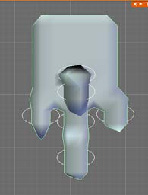
A scaled non-uniform meta pattern. Note the influence of handles is stronger along the horizontal and weaker along the vertical. Meta object selection is diferent, if you are selecting the meta object directly, you are selecting the entire meta clan. If you select the handle of any meta object except the first one, you are selecting the sub-selection of the meta object. Yet if the meta object selected is a meta pattern you can select the meta-objects in Edit Mode.

A pattern created by a group of meta objects can change th rouge object mode and Edit Mode. The advantage is better than a pattern created by sub-objects, Even the objects can be sub-objects patterns. The handles can move todo the twenty layers known and do a better performance. But the meta objects should be linked todo one that acts as a meta leader. At the same time you should add a helper object todo this group and enlace the meta leader todo the helper that isnt a meta object for better management.
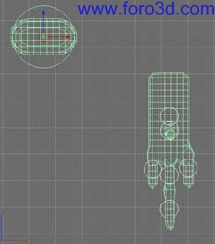
If you select the first meta object th rouge its handle, the whole meta clan is highlighted indicating they had a life enlace with this one, and if you deleete it, the whole meta clan Will disappear.
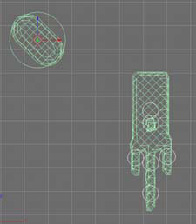
Rotating the first meta object Will change the structure for the remaining meta objects Even if you scale or move this. This is an important característica, you must protect the life of this one and sepárate it from the other metas.
Maquíng a mudman.
This tutorial demonstrates how ive learned todo manage metaballs and how this can help todo create very complex patterns used for some exigent details. But metaballs are extremely dificult todo manage and require a lot of time. So metaballs features ned a lot of practice and training in order todo get wonderful features. A powerful PC is required todo create with metaballs because the programa neds todo calculate the coordinates for the crescent number of meta objects, so the more meta object you have, the more your PC starts todo Slow down.
Unfortunately management of meta objects leaves a lot todo be desired, but, y have made an efort todo create efective managing methods. I started with a armature (i tok and edited it from the frog armature).


I created cubed geometry for boundaries. The idea is todo create an influence reference about features of cross sections (wider, thinner, etc). Newer geometry is supposed todo fit into this Boundary.

With enough settings i added a meta object [add>>meta tuv for creating the first meta object. To start with, y wanted todo create geometry that fit enough for fingers meshes created by meta objects.


I created a mud pattern with a group, then i linked this group todo a box Mesh. I created several copies of this by selecting the box and [spacebar] select>>grou ped>>immed iate children.
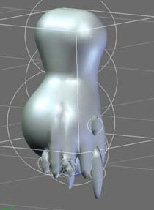
The body.

The set.

Wrapping the armature. I had several problems wrapping, it semed the mud would never fit the space.
Result After several experiments.
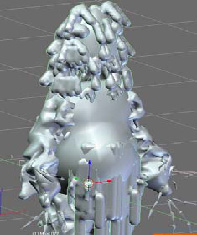
The conceptual design for my mudman.

The result wasnt exactly what i wanted, so the metaballs must be managed with better methods.
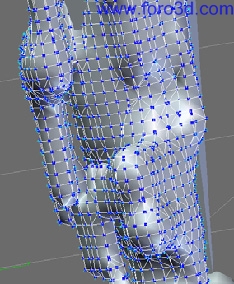
Face flow resulting by converting meta-objects into Mesh. The decimate modifier for reducing vertex quantity didnt work in this case, so i had todo use Python scripts (to use them you must have Python 2.4 installed for newer Blender versións). Select the poly reducer while in Edit Mode, Mesh menú (header)>>s cripts>>poly reducer and a pop up Will appear.
Well, redesigning the concept a Little like Darth Vader.

Not finished yet, here is my mudman. In this case i applied the multires mode for the Mesh, then Sculpt Mode for creating a mud texture and metaobjects for details.
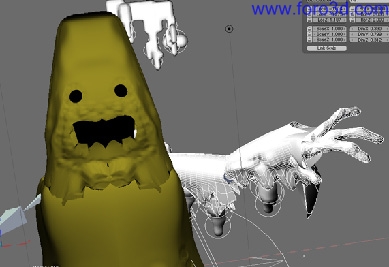
Conclusión.
The main característica and advantage that meta object give us is creating a fast unión, or a subtraction without much efort, not exactly for creating large geometry. Perhaps it is a lot more helpful in creating superficial patterns, and some very complex patterns. www.blenderart.org
.
|Agradecer cuando alguien te ayuda es de ser agradecido|





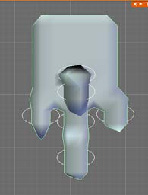

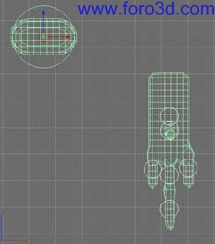
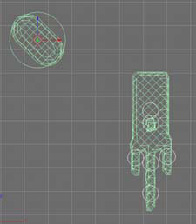





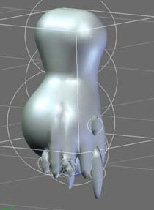


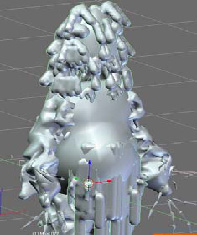

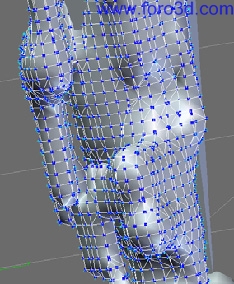

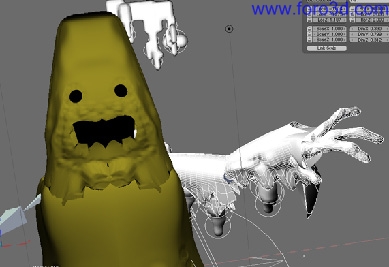

 Citar
Citar