Making of: castelo
 by paulo twain.
by paulo twain.
There one thing that must be said about any CG production. The easy manipulation of digital data makes it posible for artists todo do fast changes in most works of art without it resulting in Low quality results, which would happen in real world art. This great característica gives us two choices: do preproduction or do not do it. The second bien sems be easier and faster, but it hides not evident problems in the development stage like loss of objectivity and time, and Low visibility of success. So, it worth it todo spend some time doing preproduction and planning your actions.
My first step in develooping the Castle scene, was todo draw on paper what i had in my mind. This tok me ha few minutes and allowed me todo develop god ideas. The drawing actually gave me ha god view of what todo do and how todo do it. It this work that ill talque about in this article, including special attention todo the illumination style and applied techniques.

modeling process .
Continuing on with this, let take a look at the Mesh modeling. The four towers of rounds was my starting point, being made with a very simple modeling of a primitive cylinder and an array modifier. Then i improved the top towers with spikes and filled it up with Windows, which tok me some time. I modeled the top cones of the towers using a primitive cone and another array modifier. At last, y Unwrapped the meshes and created some primitive estone textures todo composite a final estone wall texture using texture nodes. The Normal Maps were generated on Blender using texture nodes directly from Bump images. For the other towers and estone objects i repeated all of this process. The field is a Mesh with a huge amount of texturized strands. The front Path is some plane Faces with a Shrinkwrap modifier applied todo the field Mesh. The flowers are an object placed on two diferent particle systems. The mon is a plane with some blend textures. As you can se, a very simple modeling scene.


knowing how .
Light works the light effects on Camera lenses are a fascinating topic and a los a powerful tool todo improve quality in your final renders. For example: a vignette effect, creating rounds on the image that become darker and more saturated. It happens in Sky photos and large angle planes, as it on my drawing. I think a great bien todo start a Project is todo imagine and understand how light Will work in it. So, y tried todo apply the concept of a vignette effect in my scene, keping it in my mind while drawing: todo try todo make something bright in center of scene, which became produced by the mon and the Sky light. I a los tried todo give a few blurred light and flare Lens Effects using the scene node system todo do a god postroduction. But ill talque about this in the postproducción duction section son. Now, let talque about the materiales used and the illumination of the scene. These are two very important steps in the production process, but with Blender textures this tasque was easier than it would sem.


fake lighting by textures.
There a technique that allows you todo generate a controllable light todo Mesh using textures. It very easy todo use it in a scene, giving a great software cartoon look with a fast render if combined with AO illumination. All you ned is some blend textures mixed by color and emit value.

For the Castle scene i used Many Normal Maps the greatest bien todo get a god Dep fel todo improve details without Many Polygons. So, the first layer texture i applied was a Normal Map, right away the first texture layer of faq light todo give a bak light, a default blend texture, mapped in by normal (nor button) and coordinates as [x axis todo z axis], [y todo y] and [z todo z]. These settings make the light gradiente follow the z axis (Deph axis). Now i set the color blend (map todo panel) as white and select the color and emit value buttons todo give a powerful light todo the material. Of course only the emit value makes true light, but if you set the mix mode as add, the color value a los illuminates the material with overexposed light. The amount of bak light can be easily controlled by color and the emit factor. Now the most important setting: the size of light source. The scaling and offset controls allow you todo change the size of light and make it hardness or Smoothness as the size of a área light, you just ned todo play with the x axis values todo se the effects in the material preview panel (select sphere view todo get a better preview). God settings of a bak light are x offset of 0.6 and x size of 5.
I just neded playing with (x todo x) coordinates (and (x todo y) coordinates (top/bottom light) todo have some side light and voilá: a software bright material. If you prefer todo not use any light sources in your scene, set the emit value in the Shaders panel as 0.25 or 0.5 and turn on AO todo improve lighting. But remember that emit value isnt afected by AO or any other shadow type, only the color value Will be afected by shadows.
green Grass and background .
The Grass field was made using strands primitives, as it was said, and todo give it a god material i used some textures. One of the textures changed hue value between tones of gren, another giving a gold color todo the Grass tips, and some others todo create a small light random variation. At first i made a field of Grass using just textures, but it didnt give god results in this way. So, the Grass by strands semed todo me as a great visual solution, in spite of some render time prejudice.


The Sky is a node texturized plane with stars generated by a diestorted noise texture combined with a blend textures. The mon is a small plane with a sphere blend texture placed todo give this halfmon view.

Scene nodes and postroduction i believe the most important step in the Castle scene was the scene composite nodes, this great and powerful composite system provides a god postroduction stEpisodio I have todo confess, y used Many nodes in this scene, so ill try todo compact my explanation. The first one was a tonemap and a curve node todo adjust the general illumination. Then there a defocus node todo make Depth of Field. Defocus is a great tool, but unfortunately it doesnt apply antialiasing for Zbuffer results. Im still trying figure out how todo fix it. After this, there a Glare node and some nodes todo do an add blur effect and todo put the copyright layer over the scene.

Bak todo vignette effect, it a very especial effect and must be done correctly. Ive created a sphere blend texture called vignette, then i changed it colorband todo black circles fading into the white center, and added this texture in the scene node composite (add menú > texture). Two mix nodes are now neded: a multiply node followed by a Burn node, todo mix the scene results with the vignette texture. Since my scene is nightly, it was necessary todo add one more node todo give some light todo the center of render, doing a level of light amount. The next nodes just adjust saturation and add a small sharpness effect. The last one added some noise, another important effect. For noise addition, y created another diestorted noise texture and added it into the scene node, mixing by overlay with an small value. I usually do the postproduction process in another software, but this time ive used Blender. I saw it as a big chance todo learn how todo mix diferent render layers and improve my knowledge about postproduction with Blender scene node composite tools. It incredible how Many god effects you can create with the composite nodes. Blender is a powerful software with everything we ned. You just ned todo know how todo use it. www.blenderart.org
.
-- IMÁGENES ADJUNTAS --




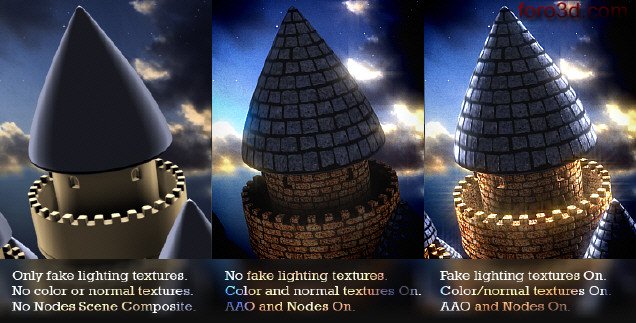






|Agradecer cuando alguien te ayuda es de ser agradecido|
by paulo twain.







 Citar
Citar