Making of: a big city for a game
making of: a big city for a game
By sgmartínez & arruiz.

Introduction
Have you ever asked yourself why do video games always take place in cities like New York, London, or Even far, far away? Would you like todo se ha video game in your city? Perhaps commercial companies wont do a game in your city, but you can do it using Blender. All that you ned is a computer, Blender, free time and this tutorial. Lets start.
Modelling basic strets
Open Blender and deleete the default Cube, then add a plane [add>>Mesh>>plan. Go into Edit Mode [tab], choose the vértices 3 and 4 and deleete them [x key (erase)>>vértice.
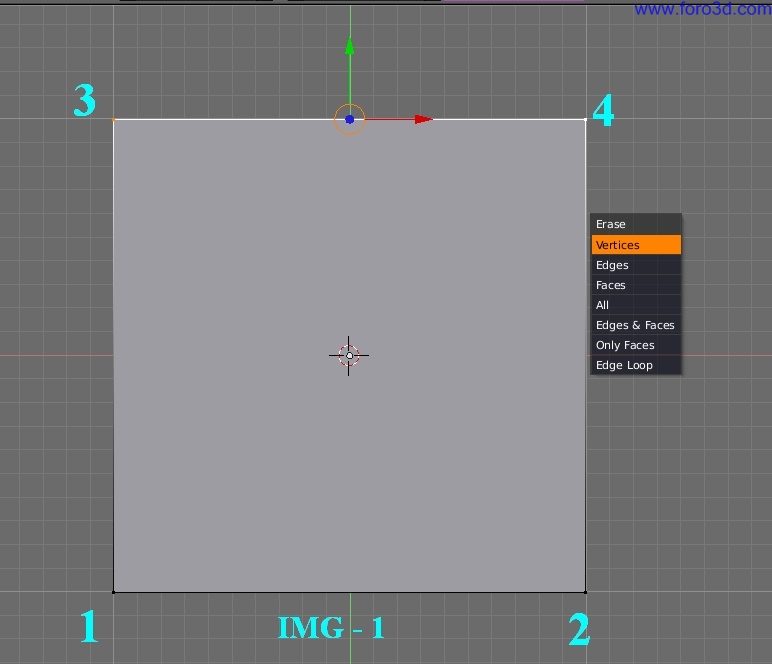
So we have an edge. Go todo side view, [pad choose the other two vértices and extrude them [e>>only vértice. While extruding use a constraint todo only move the Edges in the z axis [mouse middle button (Mb)] now we have something like a u.
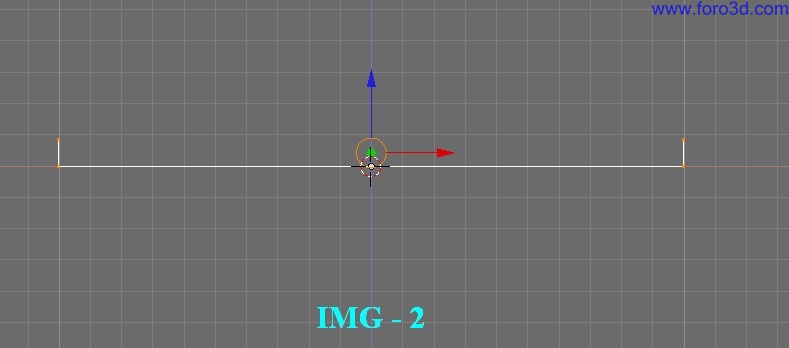
Dont deselect the new vértices and extrude again, but now with a constraint in x axis. Do not move the mouse After extruding, just click in order not todo move the vértices, then push [s>>mb] and scale that vértices in x axis. Extrude one more time and move the new vértices in the z axis todo have something like.

This is the base of our city, when youve done that select all [a>>a], go todo top view [pad and extrude all [e>>only Edge dont forget todo add a constraint todo only move in y axis [mb]. We Will have something that Will sem like a Street, but normals may be flipped.
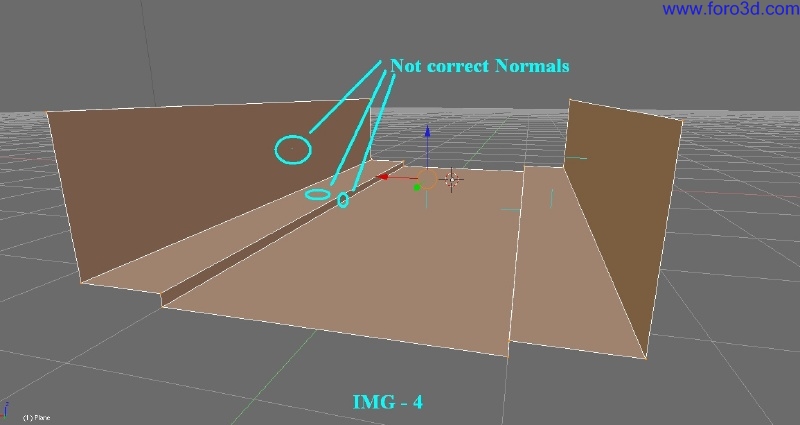
So recalculate inside.

[Control + shift + n].
Using this method you can do as Many strets as you want, use diferent widths todo make Little strets or big avenues. Now were going todo model the intersection.
Put 4 strets like in.
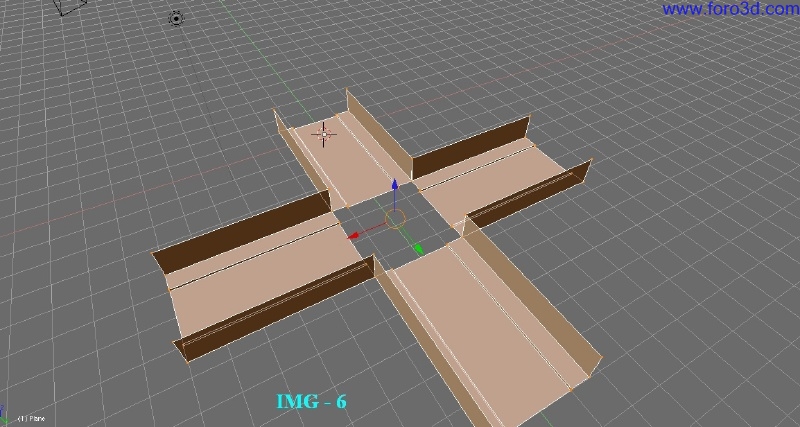
Select all, go todo Mesh tool and give the limit a value of 0.02, now click on remove doubles. This Will join all vértices that are very near.
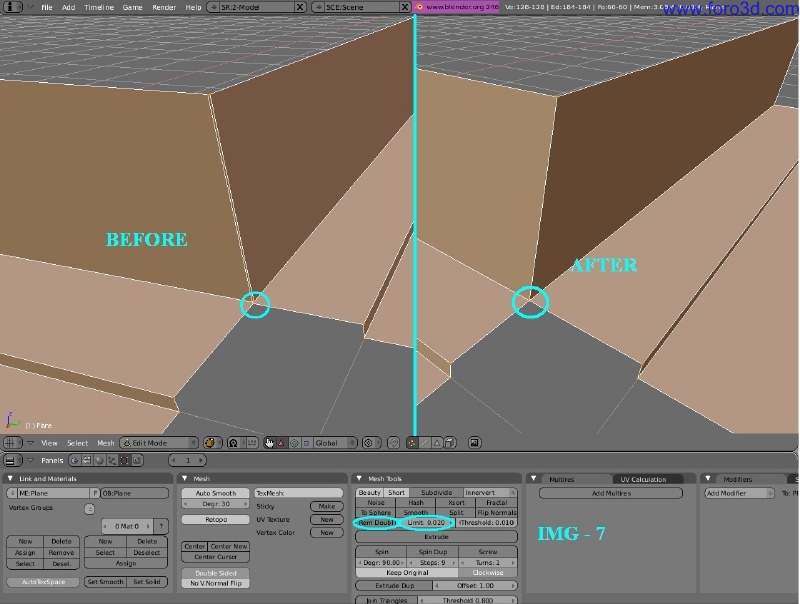
Now select vértices 1, 2 and 3 and push [f]. Select 2, 3, 4 and 5 and push [f] again.
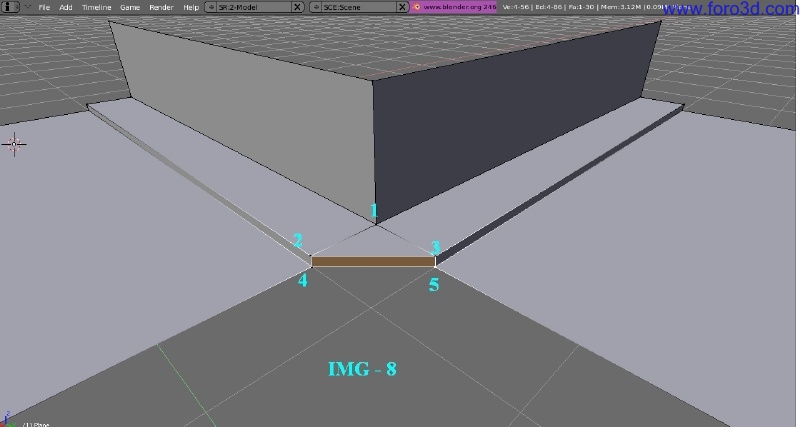
Do the same in the four corners. Then select vértices 5, 6, 5a and 6a and push [f], do the same on the other side and complete selecting vértices 6, 6a, 6b, 6c and pushing [f].
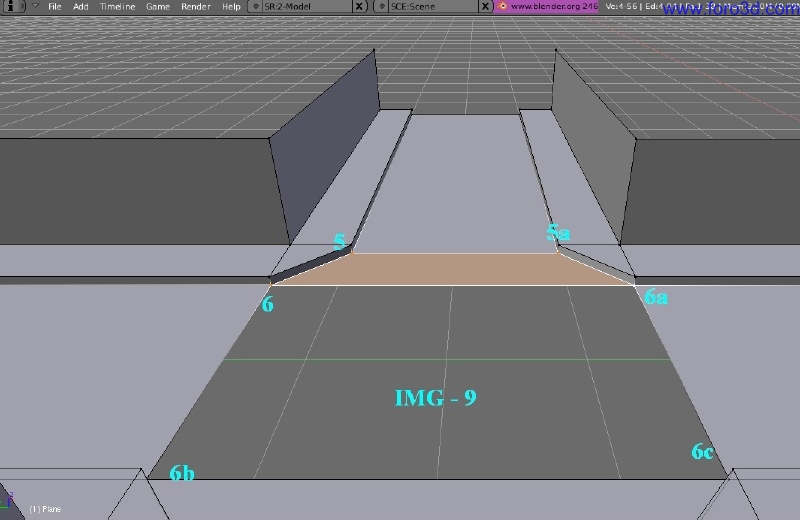
Dont forget todo recalculate normals inside if its neded.
Of course, todo do more intersections you dont have todo repeat all of the process, just select the first corner using and [shift + d], put it very near todo the new intersection, select all, and click on remove doubles [w>>remove double.
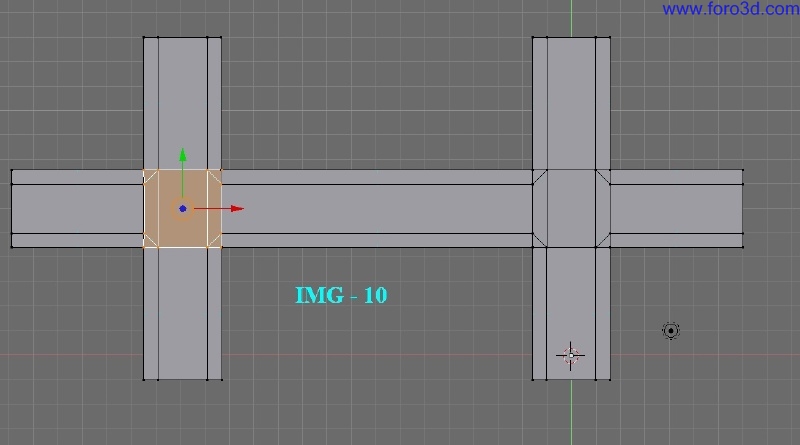
Doing that, you can make the city as big as you want.
-texturing strets.
To texture strets you ned images of buildings and shop.

You can look for them on the internet or you can go out and take photos, todo. Load the image in the UV image edit.
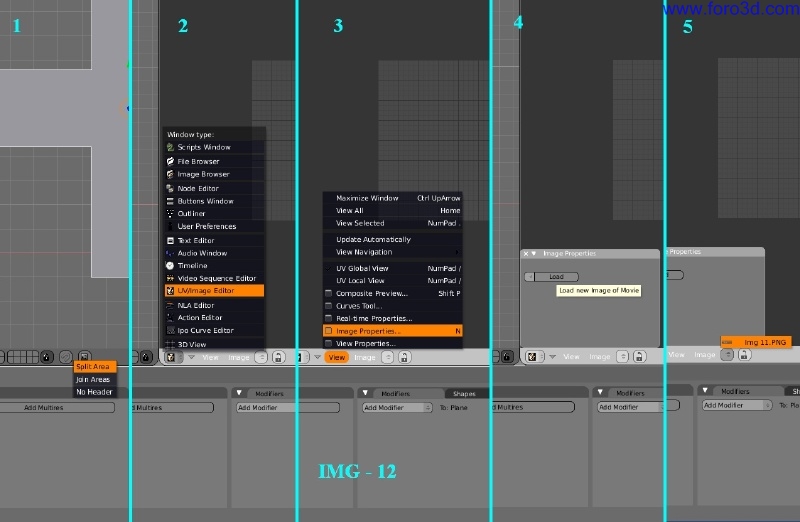
[1-push Mb over the line in image and select Split áreas, 2-change the new window todo UV image editor, 3-push n, 4-load your image, 5-choose your image in the image browser], go todo Edit Mode [tab] and change the select mode todo Faces. Push the face where you want todo put the image and choose it in the UV image editor.

Lok for a texture of pavement and put it. On the curb put a yellow texture and on the road put other texture something like a road.
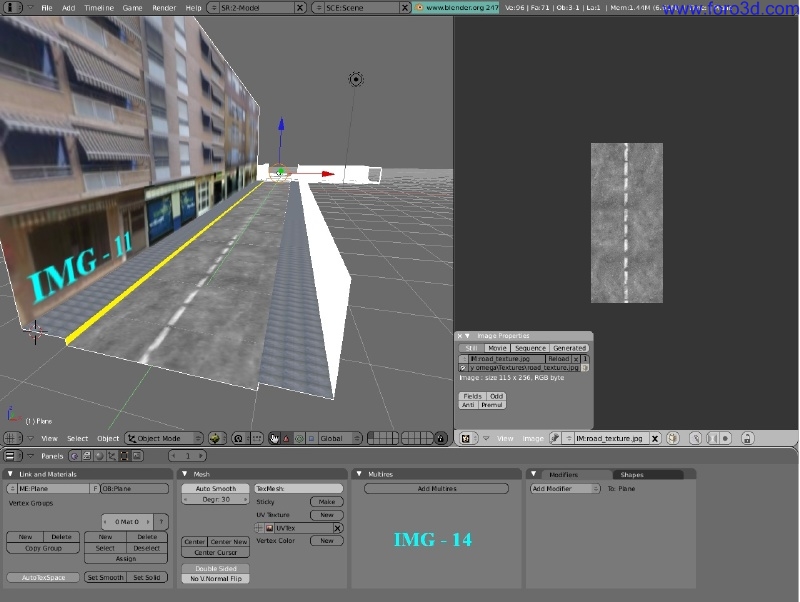
Adding details.
You can use a page like www.3dxtras.com or http://www.katorlegaz.com/3d_models/index.php todo look for objects like trafic lights, stretlamp, container, parking meter. You can use http://www.google.com todo look for more and more things.
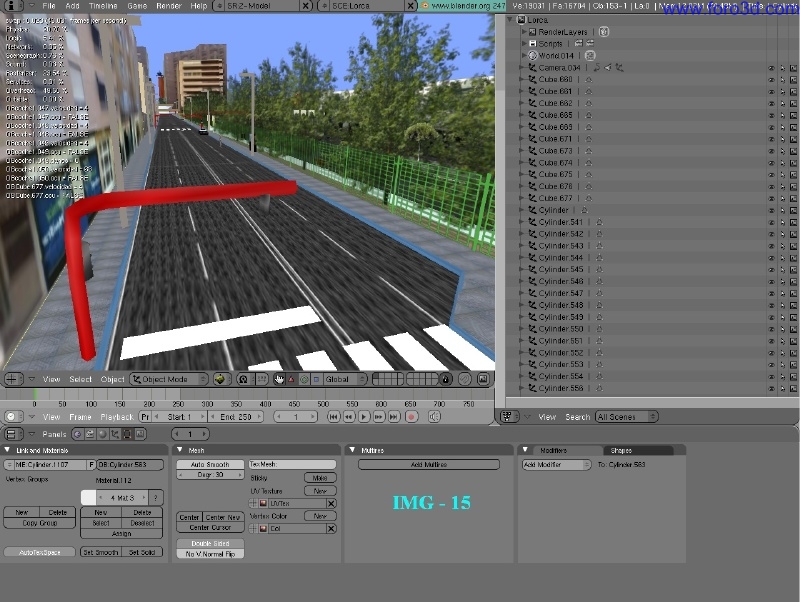
If you dont find the object you ned, model it yourself using tutorialesin internet. Add some new cubes todo make Windows and dors.
Very big cities.
In very big cities you should Split the city into some diferent objects. In each one you have todo add a property named Mesh and the value must be the Mesh of the object, an always sensor with a delay of ten, a Python controller with the script city, py.
Finally, add an actuador kind edit object / replace Mesh named m.[quot#city, py.
Import Gamelogic as gl.
List = gl.getcurrentscene (), getobjectlist()
Cont = gl.getcurrentcontroller()
Own = cont, getowner()
D = o, getdistanceto (list[obcub)
Vaya = cont, getactuator(m)
If de > 100:
Vaya, setmesh(nada)
Else:
Vaya, setmesh(o, Mesh)
Gl.addactiveactuator(m, 1).[/quotconclusion.
This is the easy bien todo make your own city and you can add as Many objects as you want. When you watch the result you Will be proud and you can play all you want now.
Happy blending.
Made by.
Sergio Guevara Martínez (alias 53r610)
-Antonio Alberto ramos Ruíz (alias r@mö$).
www.blenderart.org.
|Agradecer cuando alguien te ayuda es de ser agradecido|





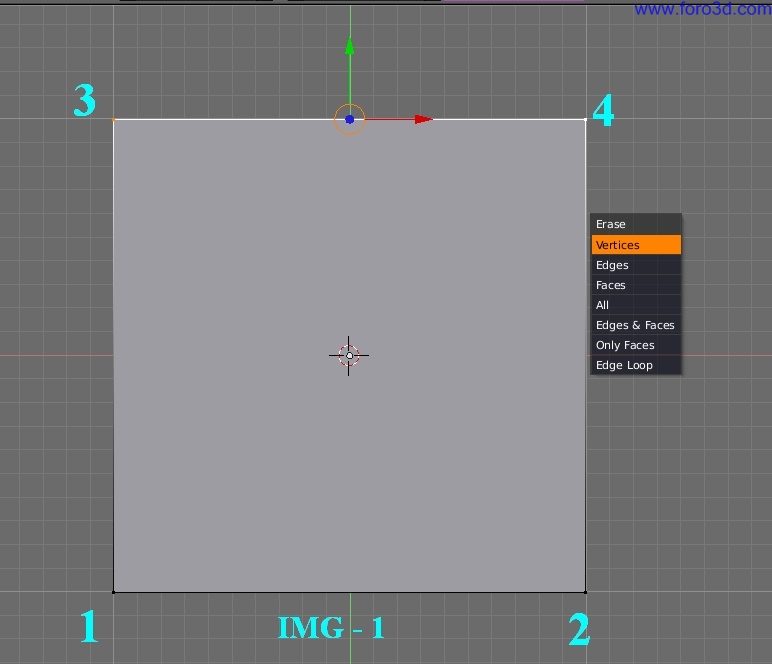
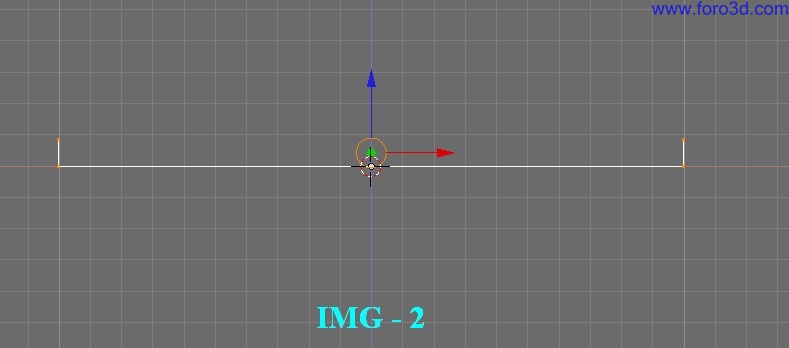

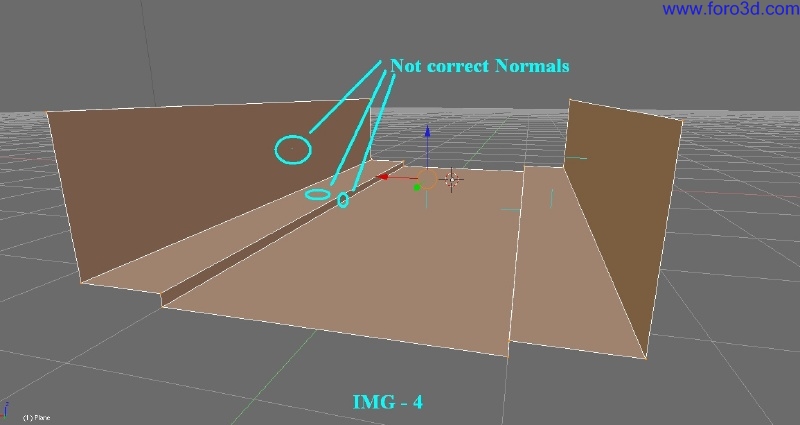

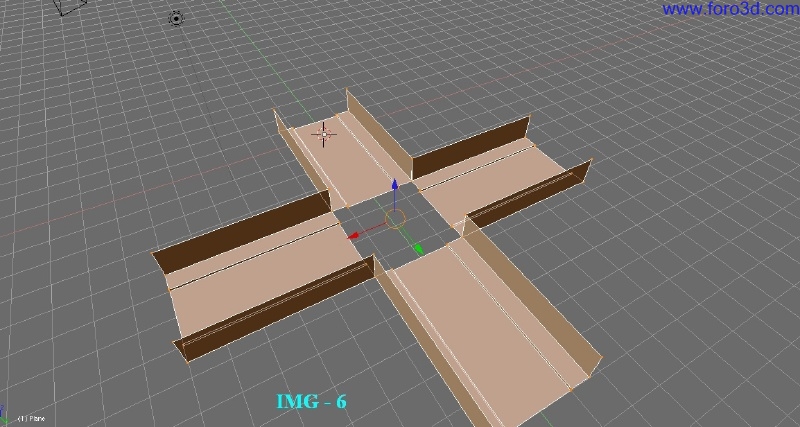
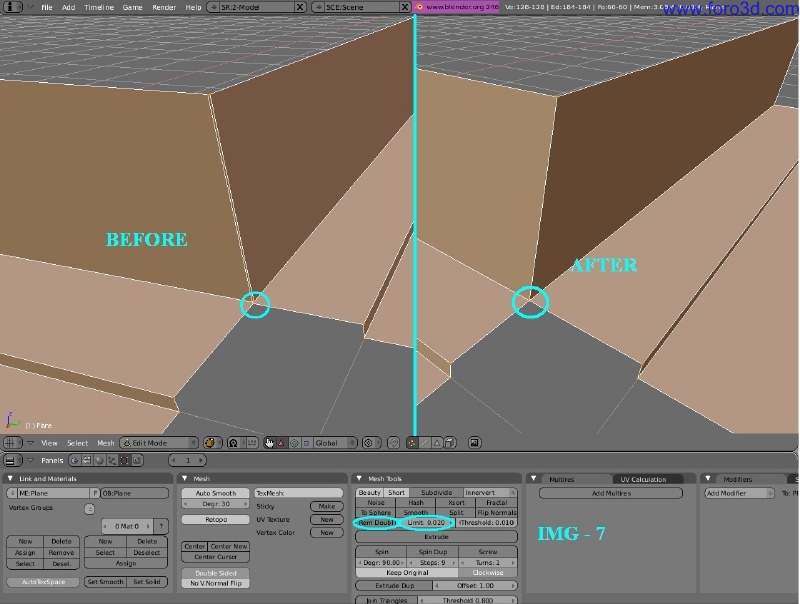
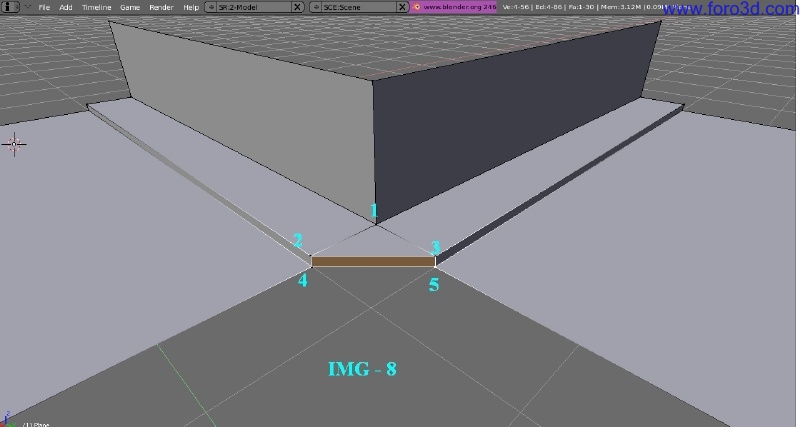
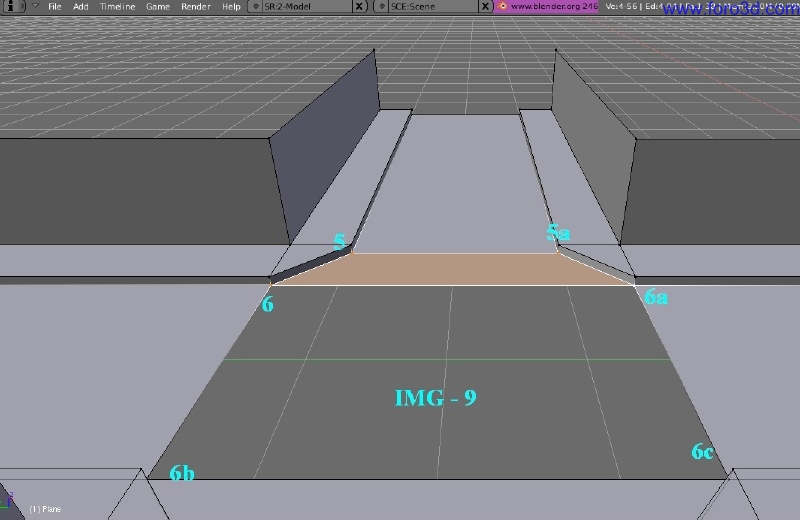
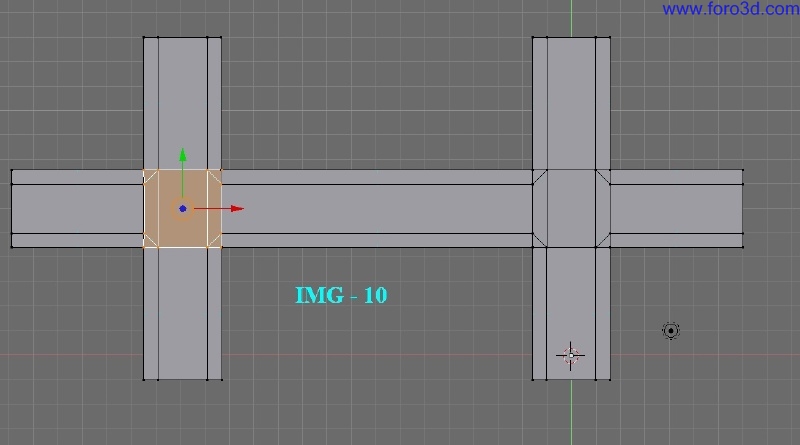

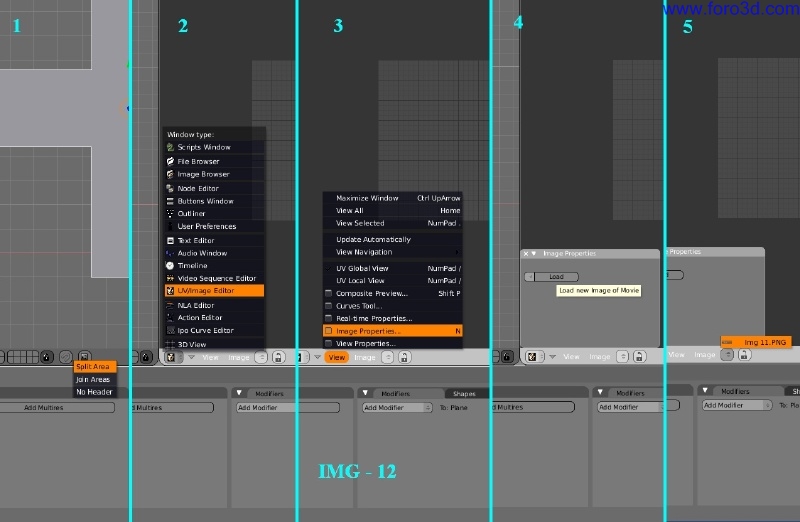

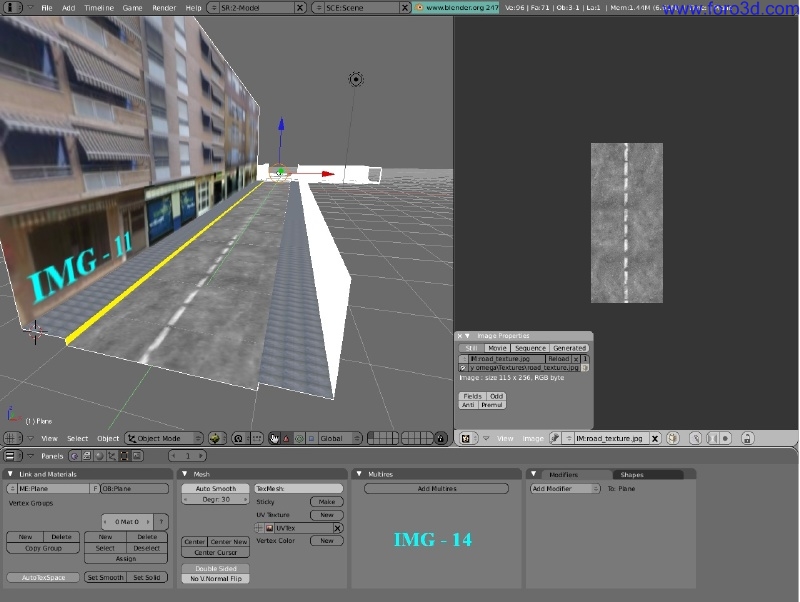
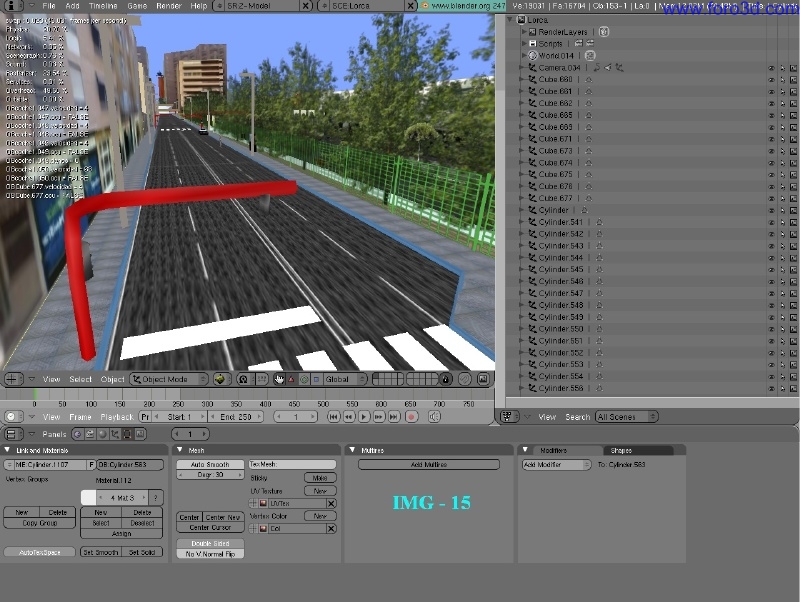

 Citar
Citar