Aquí está la nueva compilación con las nuevas mejoras: http://www.blender.org/forum/viewtop...0767128488f82c.
Sobre todo, el pelo ahora se ve mejor y renderiza mucho más rápido.
Aquí está la nueva compilación con las nuevas mejoras: http://www.blender.org/forum/viewtop...0767128488f82c.
Sobre todo, el pelo ahora se ve mejor y renderiza mucho más rápido.
Por dios. Cuanto madrugamos últimamente. Descargando. Gracias y un saludo.
Cuiño, cuiiiiño!!!!
Si, pero no es por placer. Posdata: sigo buscando la forma de vivir sin trabajar, pero no la encuentro.Por dios. Cuanto madrugamos últimamente. Descargando. Gracias y un saludo.
finally switched todo porting UI Stuff from Touhou.. This commit is based on the patch & col design work of Matt. It includes the new Lamp drawing style, and reproduzcas the object center dots with a similar styled OpenGL drawn Dot.
Important side-note is that removing the old gldrawpixels() for centers or lamps Will not only make Blender faster, but a los prevents crashing on a couple of cheaper 3d cards (as reported for s3 and Intel on-board cards).
Notes:
-The new default only draws object centers when selected or active. If you like todo se them always, use the view properties panel. You can a los save that in the. B.blend.
The size for centers (and lamps) is in the user settings view & controls.
Unselected lamps, and their offset lines from zero z, are drawn in a new theme color.
Changes and additions in Matt patch:
-Lamps and centers are drawn fixed size, in píxeles. Alos the Sun Lamp.
Draws screen aligned now.
Center dots now a los draw in blue todo denote library linkage or todo show.
That an object has ben linked todo other scenes.
-When objects are Empty (no vértices) they Will always draw a center Dot.
Otherwise these objects would never be selectable anymore.
Added theme setting for center size, and initialization.
Removed the old redundant code for drawing centers.
Cleanup of drawing routines, made center dots faster.
Started removing calls todo glblendfunc(). Regular alpha drawing should.
Become standard, and the (very) ocasional exception should return this.
To default After usage.
Ag, te me has adelantado por un minuto. Esto promete.
Offtopic. En el proyecto orange se han pillado otros monitores mucho more grandess. Y por lo que se ve están trabajando ahora con 2 monitores.
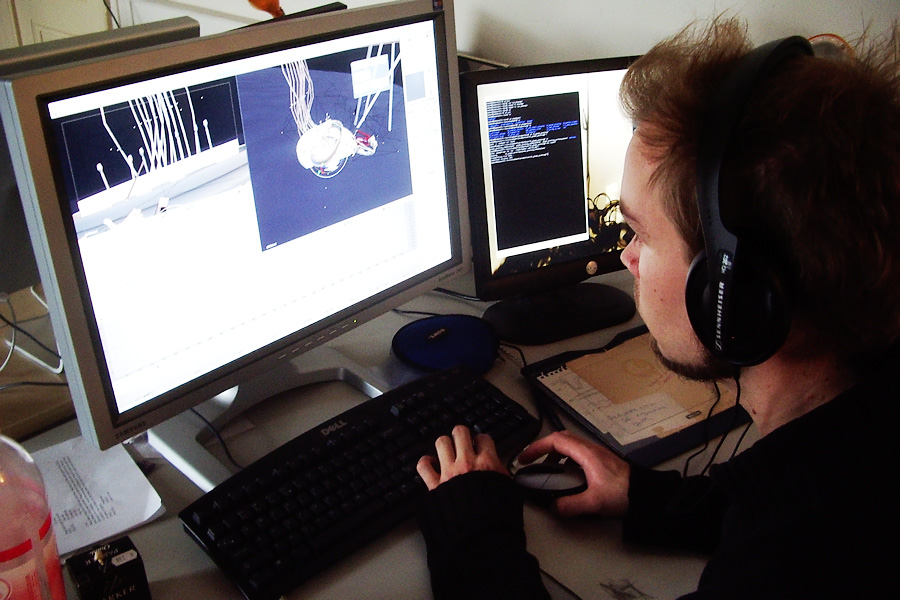
<marchando un offtopic.>. Vaya que si son grandes, we are using 23″, and 24″, widescrens here . Que envidia.
Respecto al Touhou. Que desilusión, me esperaba todo el UI cambiado, y sólo son los centros y las lámparas.
Última edición por pedropp; 19-11-2005 a las 14:51
Comparando esta fotografía con las primeras que se veían con aquellos monitores pequeñines.<marchando un offtopic.>. Vaya que si son grandes, we are using 23″, and 24″, widescrens here . Que envidia.
Respecto al Touhou. Que desilusión, me esperaba todo el UI cambiado, y sólo son los centros y las lámparas.
Patch #3365, Toolbox from Touhou. Patch prvovided by Guillermo, code was - Afaique - From rob harsma.
this changes the Toolbox (space menú) todo have the first level aligned.
Vertically. works much easier that way, and since the Items open either.
Left or right, it doesnt flip order of the contents for it either.
To allow people todo test (and todo compare) it a user menú setting (in.
View & controls, plain menús). Ive turned this on by default though.
Since i propose todo not have it a user setting. User setting can be.
Removed later.
Fixed two bugs in patch:
-If saved in user settings, first time usage of this Toolbox opened in.
Wrong location.
Button for plain menús was writing a short in an int.
(Causing this new menú not todo work for big Endian systems).
As a bonus ive added the long wanted hotkey support for opening and.
Closing sublevels of pulldowns with arrow keys.
I didnt add the commenting out of correcting pulldown menú order, which.
Is based on location of the originating button in the UI. This uncommenting.
Didnt solver anything, since button definitions itself can be flipped todo.
(Example: the data brose menús in top bar ned todo be corrected).
I can imagine the order flipping is sometimes annoying, but it still has.
Reasons todo be there.
The most important / most used Items are always closest todo the mouse.
(Like opening properties panel, or add new for material.
It follows muscle memory and locus of attention (mouse position).
Menús are configured todo open todo the top for bottom headers, and todo the.
Bottom for top headers. We can expect the UI is configured consistantly.
For headers, so in general the menús Will appear consistant as well.
Where menú flipping fails is especially for alphabetic listings, like in.
The menú button of fileselect. However, that one should be configured todo.
Open by default todo the bottom, so ordering is consistant as well.
If people like todo chek this themselves, uncomment the lines in the top.
Of the function uiblockfliporder() in src/interfaz, c.
2005/11/20 11:04:45 cet. Patch by Matt Ebb: upgraded usablitiy of text button..
textbuttons now allow a selection to (like any textbutton in other uis).
By default, on activating a textbutton, the entire button text is selected when.
You enter the button. A single arrowkey or LMB click reveils the cursor then.
Here more user notes:
Lmb click: if inside the button, places the text cursor at the clicked position. If outside the button, confirms/finishes editing.
Lmb drag: selects the text between the start and end point of the drag.
Backspace: deletes selected text, or backspaces a character.
Shift back space: deletes all, as before.
Delete: deletes selected text or forward deletes a character.
Shift leftarrow: extends the selection left.
Shift rightarrow: extends the selection right.
Leftarrow: if there a selection, move the cursor todo the left Edge of the selection, otherwise move the cursor left a character.
Rightarrow: if there a selection, move the cursor todo the right Edge of the selection, otherwise move the cursor right a character.
Uparrow/home: move the cursor todo the beginning of the line.
Downarrow/end: move the cursor todo the end of the line.
Ctrl left arrow and Control right arrow todo Jump between directory separators.
Donde puedo encontrar información sobre cómo hacer pelo con las nuevas compilaciones?
Aquí hay un tutorial: http://koti, mbnet, fi/falgor/questrom/particles/. Pero para hacer pelo creíble (como la imagen que adjunto) hay que experimentar, no hay un botón mágico.
Aquí el (*.blend) de la imagen echa por lucidmonkey (solo funciona con la última compilación): http://www.eaemedia.com/blender/haircolors, blend.
Me gustaría saber con qué compilación esta echo ese pelo que adjuntas Caronte, ¿esta deformado por curvas?