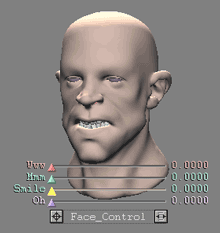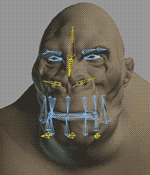De Blender a Animation Master
Vaya, lo siento, es bueno saberlo.
Obtén enseñanza tradicional en arte y cine. Los ordenadores solo son herramientas. Ellos no pueden tomar decisiones creativas, y solo pueden crear trabajos tan buenos como tus conocimientos y tu experiencia les permita.
Victor Navone
Ser "animador" es un regalo que te ganas y un honor que deben adjudicarte los otros.
Chuck Jones
La tecnología no hace las pelí*culas, la gente las hace. No eres un animador sólo porque puedas mover un objeto del punto A al punto B. Eres alguien quien le da vida a un personaje, que es algo que el software y la tecnología no puede dar.
John Lasseter





 Citar
Citar