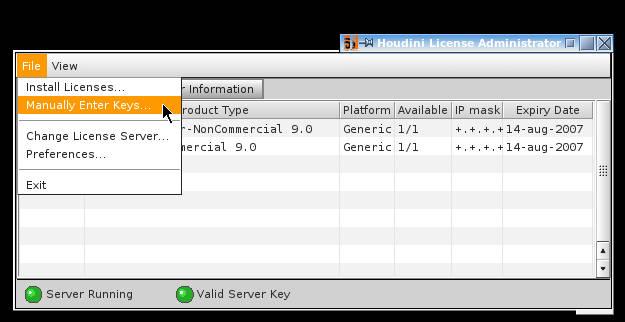corrección al anterior mensaje. Viendo the Houdini apprentice faq en 3dbuzz, parece que para la versión no comercial se hace así:
how do i license apprentice if i dont have an internet connection? .
You can license a machine that is not connected todo the internet, however, you Will ned Access todo the internet th rouge a web browser th rouge some other PC or device. On the machine you would like todo license, start
Houdini. When the license administrator appears, click on the server information tab and jot down your computer name and server code. Go todo
get a Houdini apprentice (non-commercial) license enter the información an it Will generate a license for you. Follow the instructions on the page todo install the licenses. You can license the other Houdini family products using the same method.
.
En el pc que no tiene internet, pero va a usar Houdini ejecutas el license administrator, y te copias los datos computer name y server code que te aparecen en la pestaña server information. Después, en un ordenador con internet vas a la página get a Houdini apprentice (non-commercial) license metes esos datos y sigues las instrucciones que te den.
Por lo demás, leyendo entre líneas también te dicen si no sabes inglés lo vas a pasar mal.
Edito: además, each license Will last for 30 days at which time it Will be automátically renewed. You Will require an internet connection every time you acquire a license, así que, parece que cada 30 días hay que repetir la jugada.





 Citar
Citar